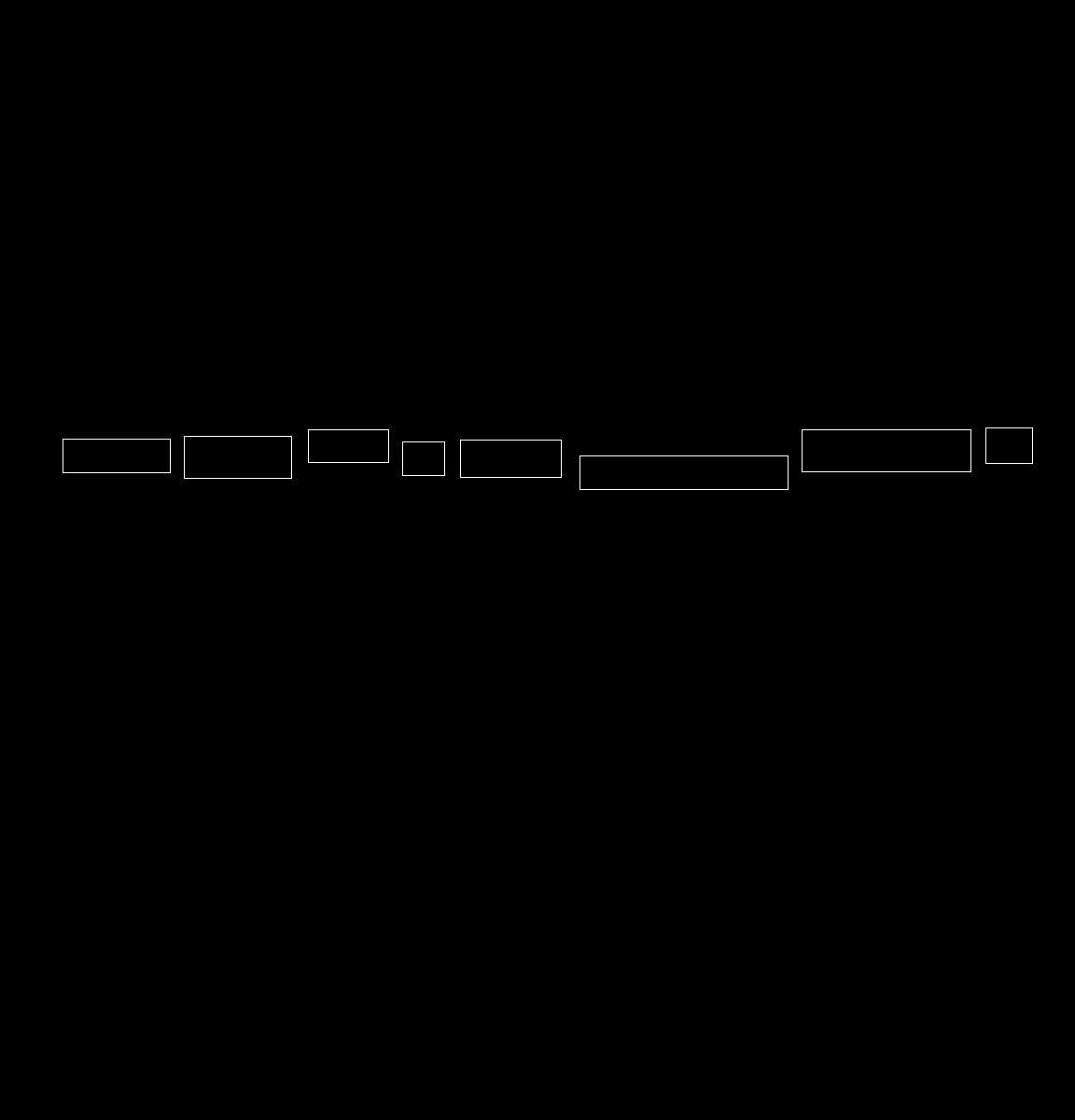Example Usage#
Augraphy uses pipeline in the augmentation process so an augmentation pipeline need to be initialized prior the augmentation process. The resulting output is a dictionary containing all the outputs parameters.
Examples 1 : Augmentation with default augmentation pipeline#
To use the default pipeline which contains all available augmentations and sensible defaults:
from augraphy import *
pipeline = default_augraphy_pipeline()
image = cv2.imread("image.png")
data = pipeline(image)
augmented = data["output"]
Input image:
Augmented image:
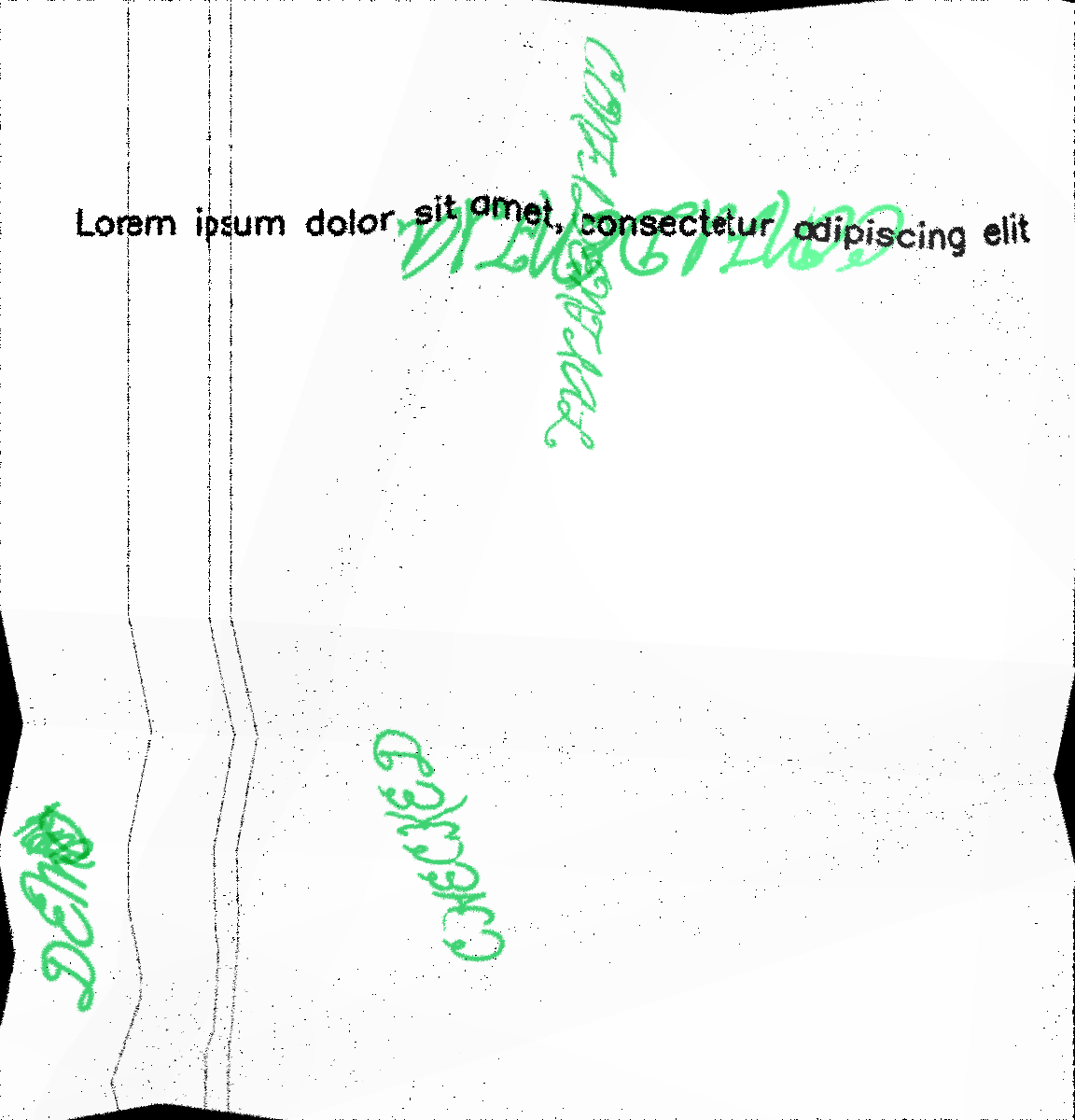
Examples 2 : Augmentation with custom augmentation pipeline#
To initialize a custom augmentation pipeline and augment an image:
from augraphy import *
import random
ink_phase = [
InkBleed(
intensity_range=(0.5, 0.6),
kernel_size=random.choice([(5, 5), (3, 3)]),
severity=(0.2, 0.4),
p=0.33,
),
OneOf(
[
InkShifter(
text_shift_scale_range=(18, 27),
text_shift_factor_range=(1, 4),
text_fade_range=(0, 2),
blur_kernel_size=(5, 5),
blur_sigma=0,
noise_type="random",
),
BleedThrough(
intensity_range=(0.1, 0.3),
color_range=(32, 224),
ksize=(17, 17),
sigmaX=1,
alpha=random.uniform(0.1, 0.2),
offsets=(10, 20),
),
],
p=1.0,
),
]
paper_phase = [
ColorPaper(
hue_range=(0, 255),
saturation_range=(10, 40),
p=0.33,
),
OneOf(
[
DelaunayTessellation(
n_points_range=(500, 800),
n_horizontal_points_range=(500, 800),
n_vertical_points_range=(500, 800),
noise_type="random",
color_list="default",
color_list_alternate="default",
),
PatternGenerator(
imgx=random.randint(256, 512),
imgy=random.randint(256, 512),
n_rotation_range=(10, 15),
color="random",
alpha_range=(0.25, 0.5),
),
VoronoiTessellation(
mult_range=(50, 80),
seed=19829813472,
num_cells_range=(500, 1000),
noise_type="random",
background_value=(200, 255),
),
],
p=1.0,
),
AugmentationSequence(
[
NoiseTexturize(
sigma_range=(3, 10),
turbulence_range=(2, 5),
),
BrightnessTexturize(
texturize_range=(0.9, 0.99),
deviation=0.03,
),
],
),
]
post_phase = [
OneOf(
[
DirtyDrum(
line_width_range=(1, 6),
line_concentration=random.uniform(0.05, 0.15),
direction=random.randint(0, 2),
noise_intensity=random.uniform(0.6, 0.95),
noise_value=(64, 224),
ksize=random.choice([(3, 3), (5, 5), (7, 7)]),
sigmaX=0,
p=0.2,
),
DirtyRollers(
line_width_range=(2, 32),
scanline_type=0,
),
],
p=1.0,
),
SubtleNoise(
subtle_range=random.randint(5, 10),
p=0.33,
),
Jpeg(
quality_range=(25, 95),
p=0.33,
),
OneOf(
[
Markup(
num_lines_range=(2, 7),
markup_length_range=(0.5, 1),
markup_thickness_range=(1, 2),
markup_type=random.choice(["strikethrough", "crossed", "highlight", "underline"]),
markup_color="random",
single_word_mode=False,
repetitions=1,
),
Scribbles(
scribbles_type="random",
scribbles_location="random",
scribbles_size_range=(250, 600),
scribbles_count_range=(1, 6),
scribbles_thickness_range=(1, 3),
scribbles_brightness_change=[32, 64, 128],
scribbles_text="random",
scribbles_text_font="random",
scribbles_text_rotate_range=(0, 360),
scribbles_lines_stroke_count_range=(1, 6),
),
],
p=1.0,
),
OneOf(
[
GlitchEffect(
glitch_direction="random",
glitch_number_range=(8, 16),
glitch_size_range=(5, 50),
glitch_offset_range=(10, 50),
),
ColorShift(
color_shift_offset_x_range=(3, 5),
color_shift_offset_y_range=(3, 5),
color_shift_iterations=(2, 3),
color_shift_brightness_range=(0.9, 1.1),
color_shift_gaussian_kernel_range=(3, 3),
),
],
p=1.0,
),
BadPhotoCopy(
mask=None,
noise_type=-1,
noise_side="random",
noise_iteration=(1, 2),
noise_size=(1, 3),
noise_value=(128, 196),
noise_sparsity=(0.3, 0.6),
noise_concentration=(0.1, 0.6),
blur_noise=random.choice([True, False]),
blur_noise_kernel=random.choice([(3, 3), (5, 5), (7, 7)]),
wave_pattern=random.choice([True, False]),
edge_effect=random.choice([True, False]),
p=0.33,
),
Faxify(
scale_range=(0.3, 0.6),
monochrome=random.choice([0, 1]),
monochrome_method="random",
monochrome_arguments={},
halftone=random.choice([0, 1]),
invert=1,
half_kernel_size=random.choice([(1, 1), (2, 2)]),
angle=(0, 360),
sigma=(1, 3),
p=0.33,
),
]
pipeline = AugraphyPipeline(ink_phase=ink_phase, paper_phase=paper_phase, post_phase=post_phase)
image = cv2.imread("image.png")
image_augmented = pipeline(image)
Input image:
Augmented image:
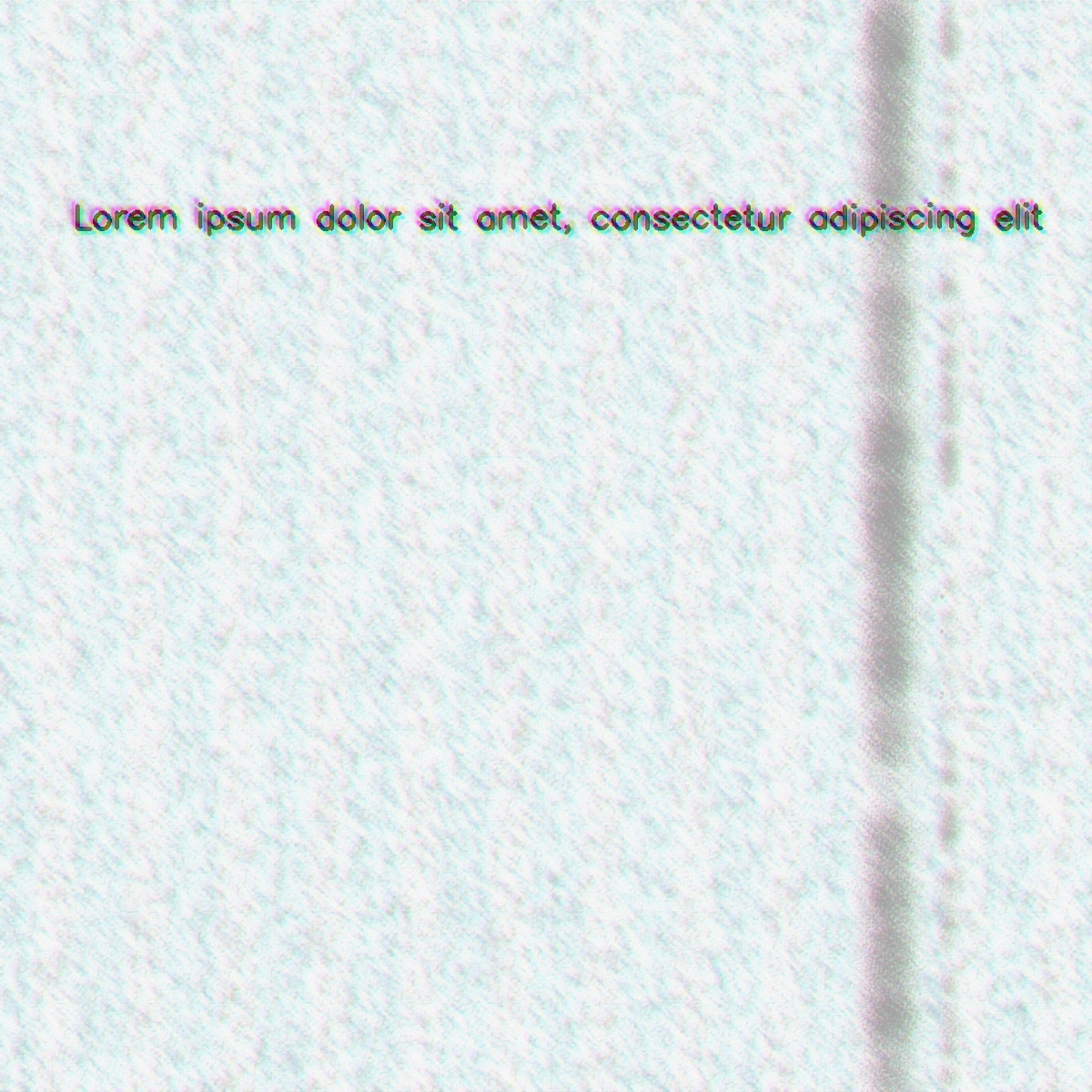
Examples 3 : Augmentation with mask, keypoints, and bounding boxes#
Create a custom pipeline with spatial level augmentations. Paper phase is empty because additional inputs such as mask, keypoints and bounding boxes won’t applicable in paper phase:
from augraphy import *
import random
ink_phase = [Geometric(translation=(0, 0.2)),
Squish(squish_direction=1,
squish_location='random',
squish_number_range=(5, 10),
squish_distance_range=(5, 7),
squish_line=0, squish_line_thickness_range=(1, 1))]
paper_phase = []
post_phase = [Folding(fold_x=None,
fold_deviation=(0, 0),
fold_count=random.randint(4,7),
fold_noise=0,
fold_angle_range=(0, 0),
gradient_width=(0.1, 0.2),
gradient_height=(0.01, 0.02),
backdrop_color=(0, 0, 0)]
pipeline = AugraphyPipeline(ink_phase=ink_phase, paper_phase=paper_phase, post_phase=post_phase, mask=mask, keypoints=keypoints, bounding_boxes=bounding_boxes)
image = cv2.imread("image.png")
image_augmented = pipeline(image)
Input image:
Input mask:
Input keypoints:
Input bounding boxes:
Augmented image:
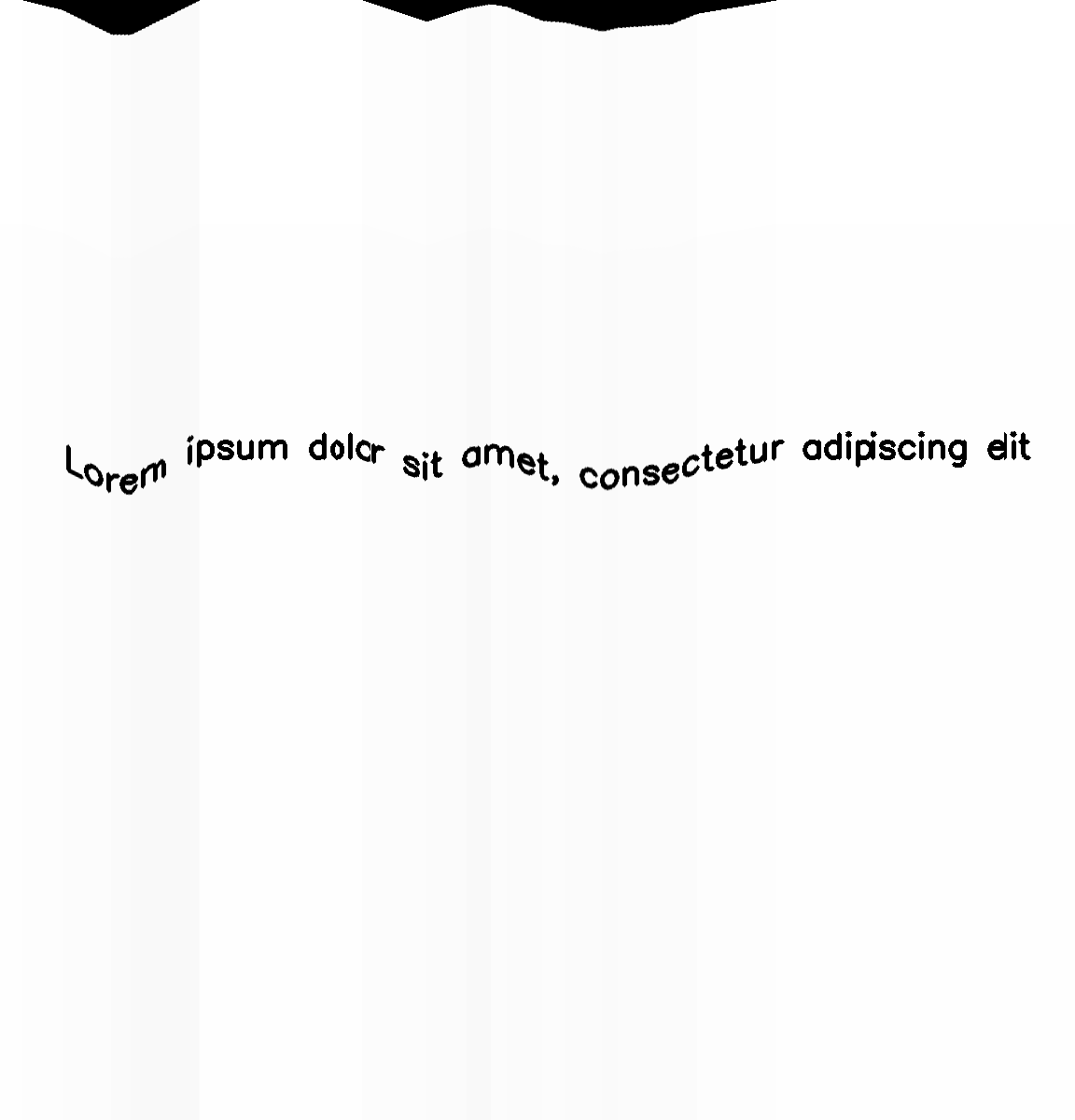
Augmented mask:
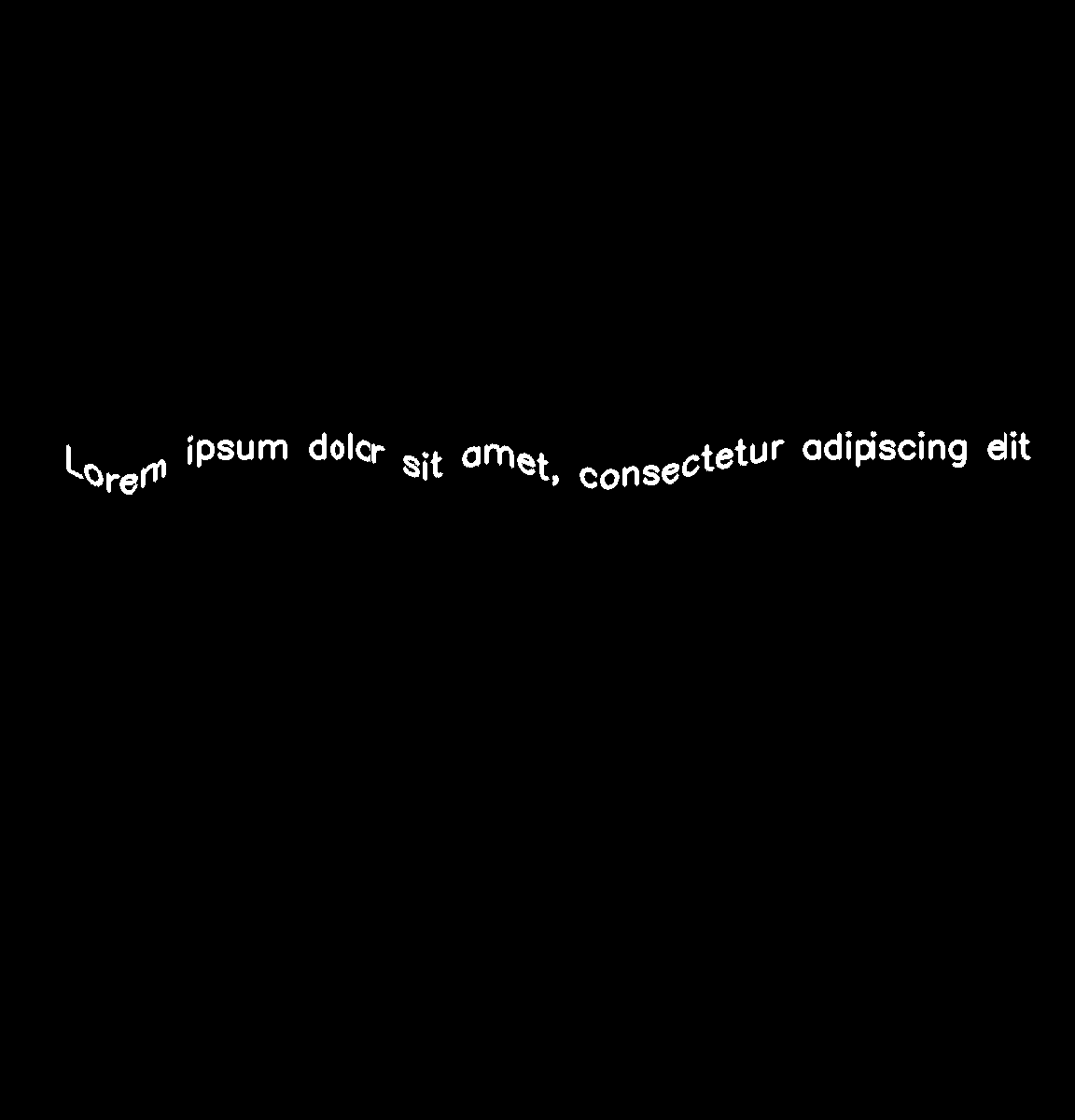
Augmented keypoints:
Augmented bounding boxes: